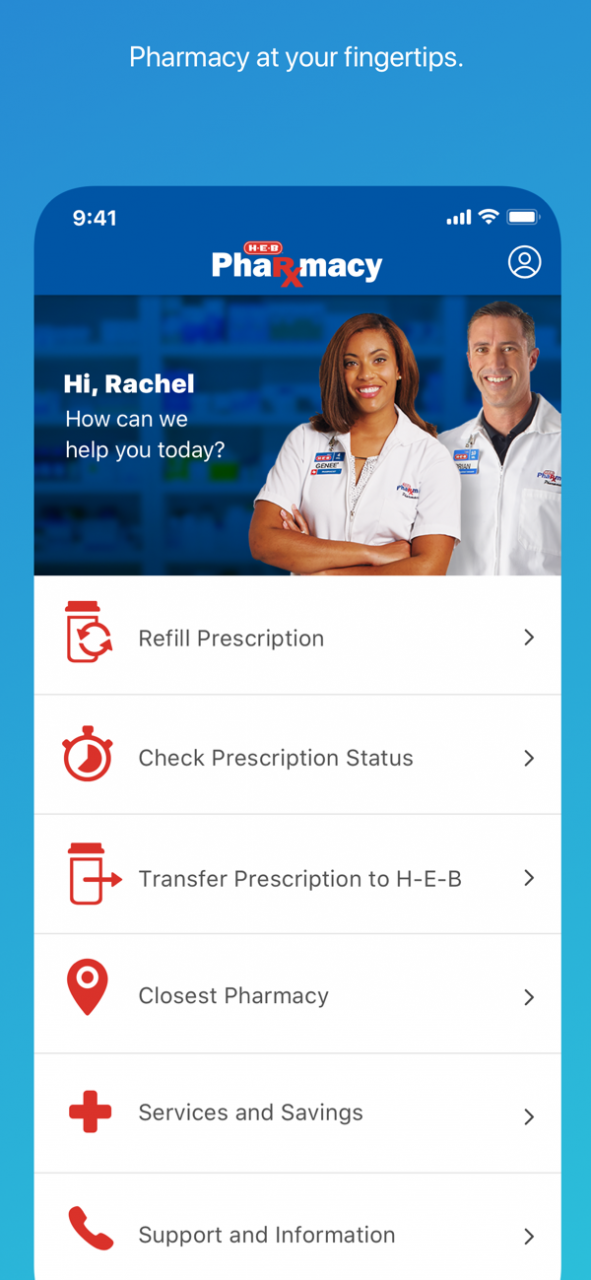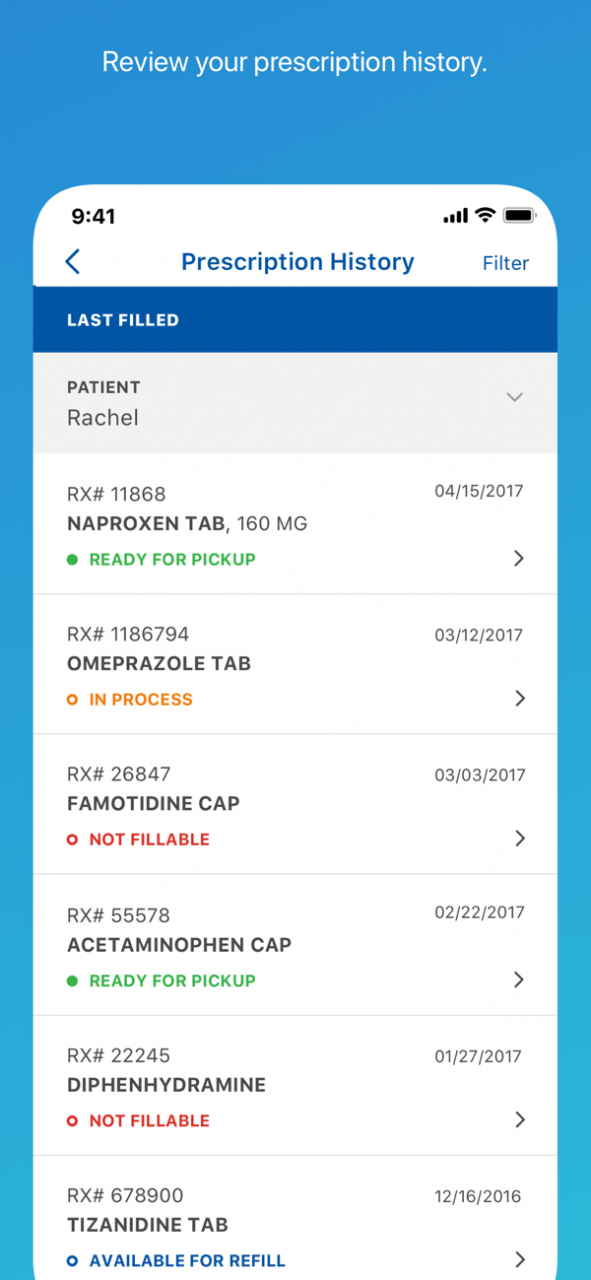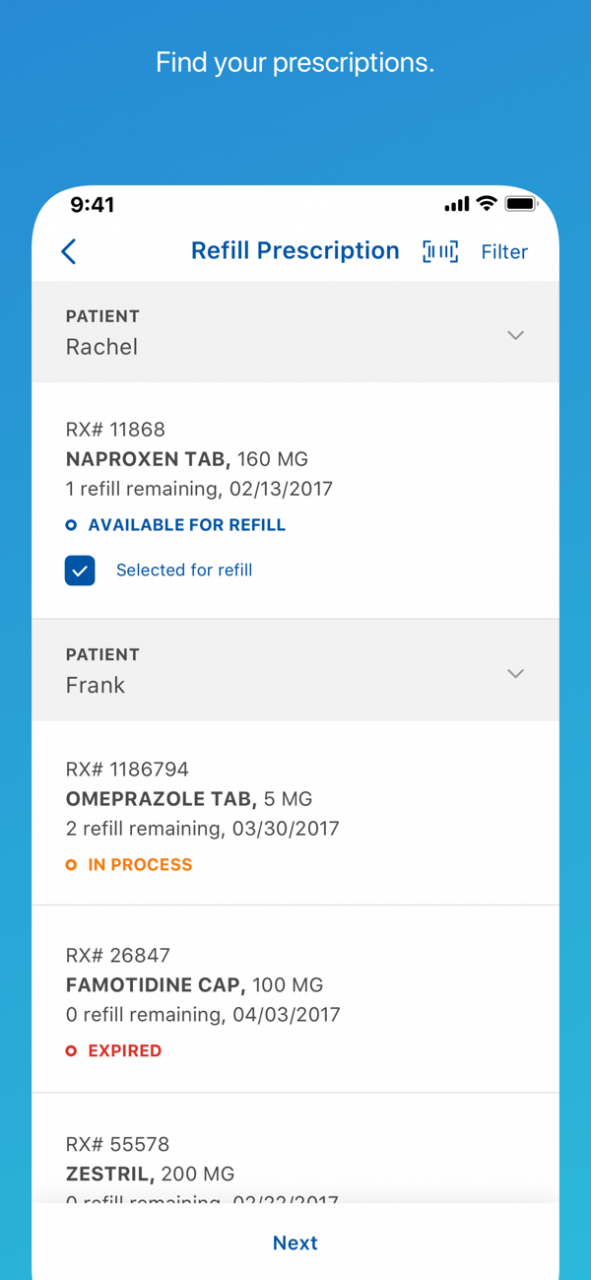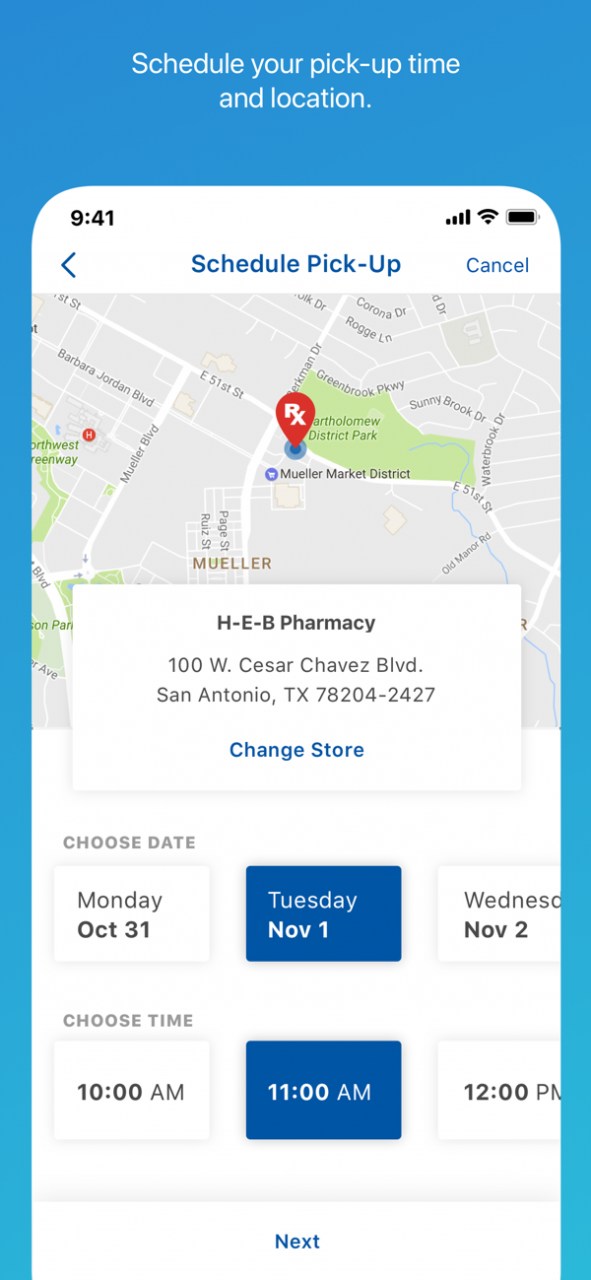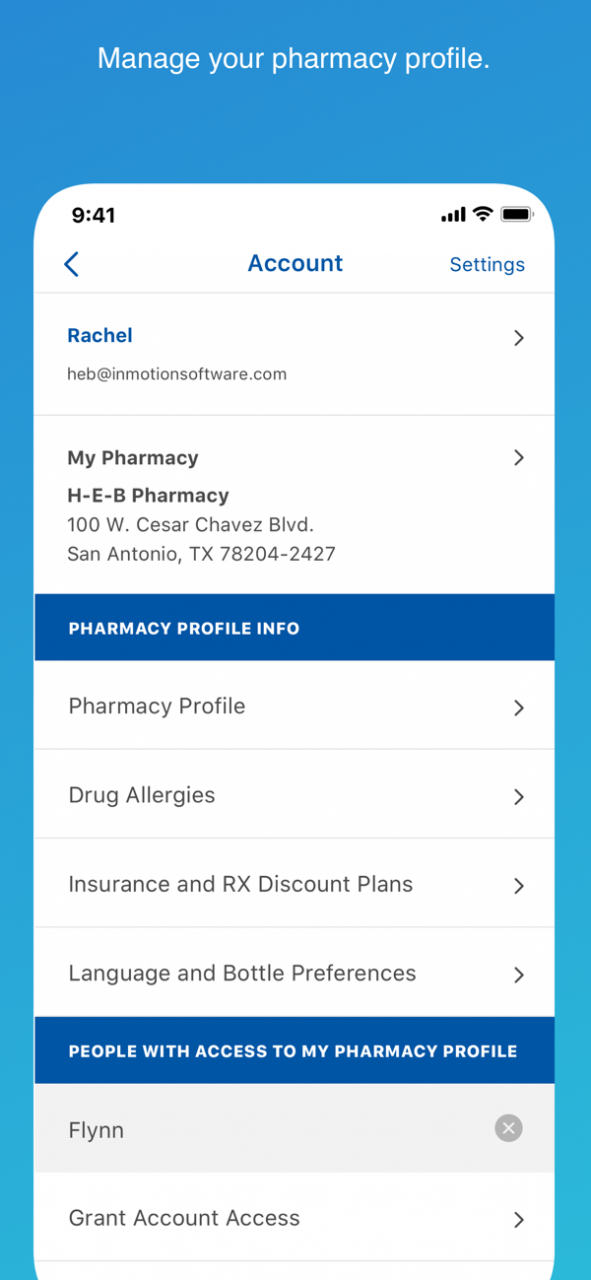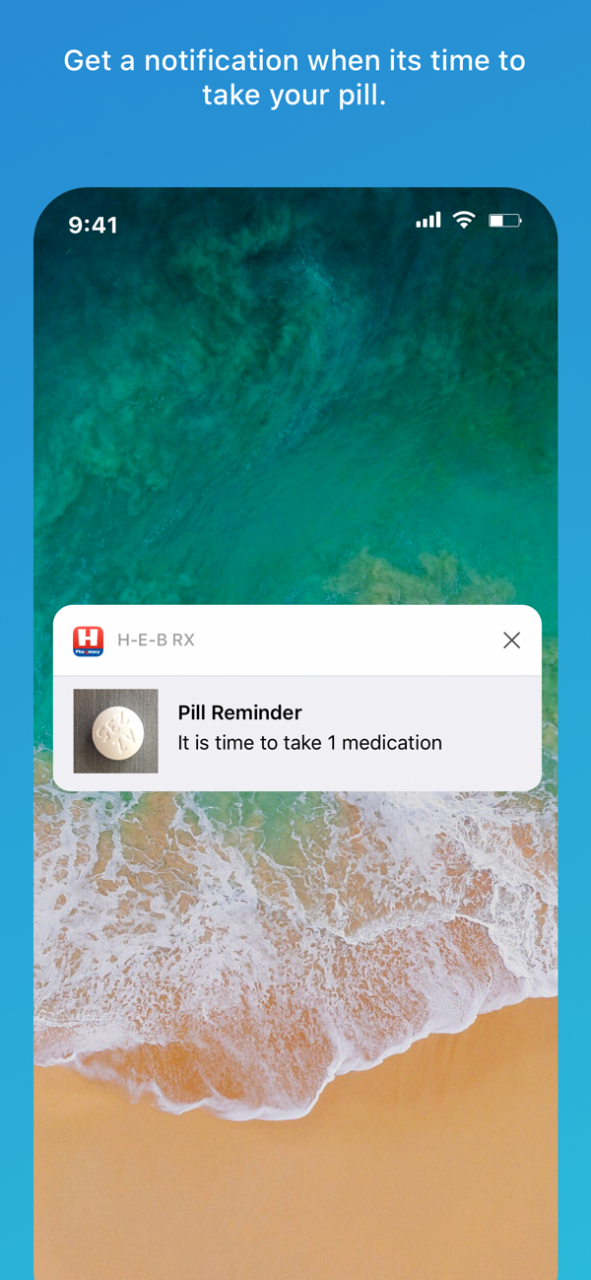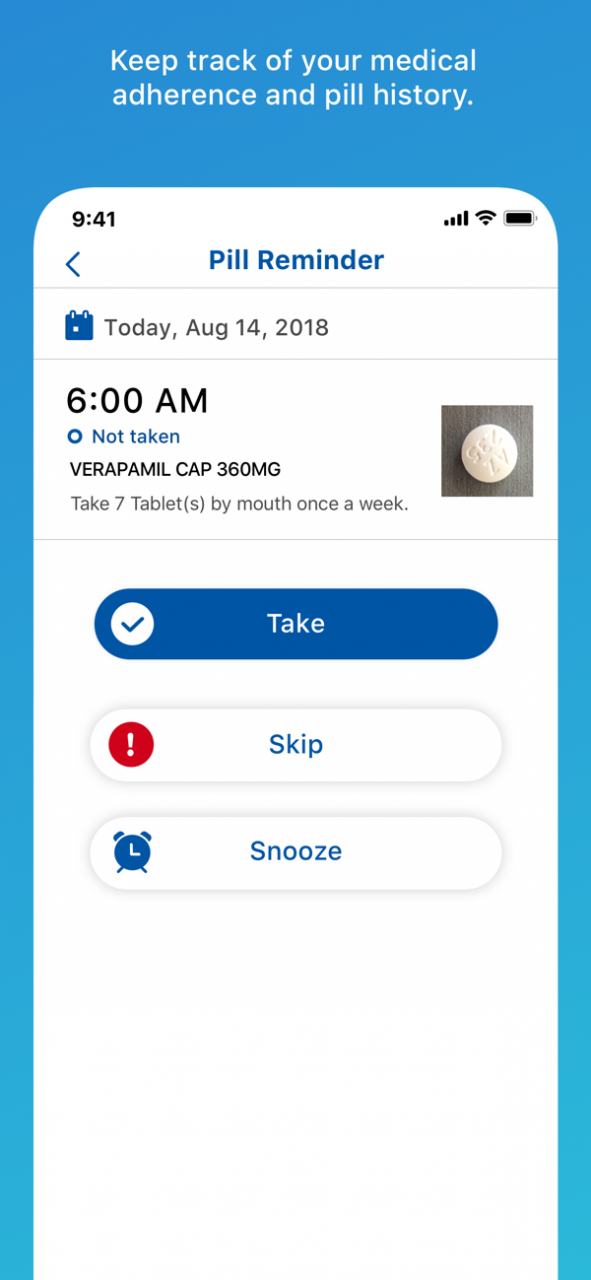H-E-B Pharmacy 2.18.0
Continue to app
Free Version
Publisher Description
With H-E-B Mobile Pharmacy App, it’s like having your H-E-B pharmacy on your phone! Get started by logging in with your H-E-B account or by creating a new account. Manage all your prescriptions and access all the great services at your local H-E-B Pharmacy like immunizations and health screenings.
Refill Your Prescriptions
Scan your prescription bottle or select from a list of available prescriptions. If you are out of refills, your H-E-B pharmacy is there to help by contacting your doctor for you! You can also set up auto-refills, and H-E-B will automatically refill your prescription before you run out of medication and let you know when it is ready for pick up via text, email, and/or phone call.
Review your Prescription History
Get access to your prescription history. Custom filters help you find just what you are looking for. Review details about each of your prescriptions.
Manage Prescriptions for Your Family
Do you manage prescriptions for your household? H-E-B Pharmacy app can help you can manage prescriptions for your entire family and pets.
Transfer all your Prescriptions
Do you have prescriptions at more than one pharmacy? Get all your medications together in one place by transferring them to your H-E-B Pharmacy.
Don’t forget your Pet
You can fill your pet's medications, including heartworm prevention at H-E-B Pharmacy today. We have low cost generic medications and special compounding too.
Oct 20, 2021 Version 2.18.0
Thanks for using H-E-B Pharmacy. Our team is working hard to bring you a better digital pharmacy experience as soon as possible. In this release, we’ve made a few improvements, including bug fixes and more.
About H-E-B Pharmacy
H-E-B Pharmacy is a free app for iOS published in the Personal Interest list of apps, part of Home & Hobby.
The company that develops H-E-B Pharmacy is H-E-B. The latest version released by its developer is 2.18.0.
To install H-E-B Pharmacy on your iOS device, just click the green Continue To App button above to start the installation process. The app is listed on our website since 2021-10-20 and was downloaded 6 times. We have already checked if the download link is safe, however for your own protection we recommend that you scan the downloaded app with your antivirus. Your antivirus may detect the H-E-B Pharmacy as malware if the download link is broken.
How to install H-E-B Pharmacy on your iOS device:
- Click on the Continue To App button on our website. This will redirect you to the App Store.
- Once the H-E-B Pharmacy is shown in the iTunes listing of your iOS device, you can start its download and installation. Tap on the GET button to the right of the app to start downloading it.
- If you are not logged-in the iOS appstore app, you'll be prompted for your your Apple ID and/or password.
- After H-E-B Pharmacy is downloaded, you'll see an INSTALL button to the right. Tap on it to start the actual installation of the iOS app.
- Once installation is finished you can tap on the OPEN button to start it. Its icon will also be added to your device home screen.